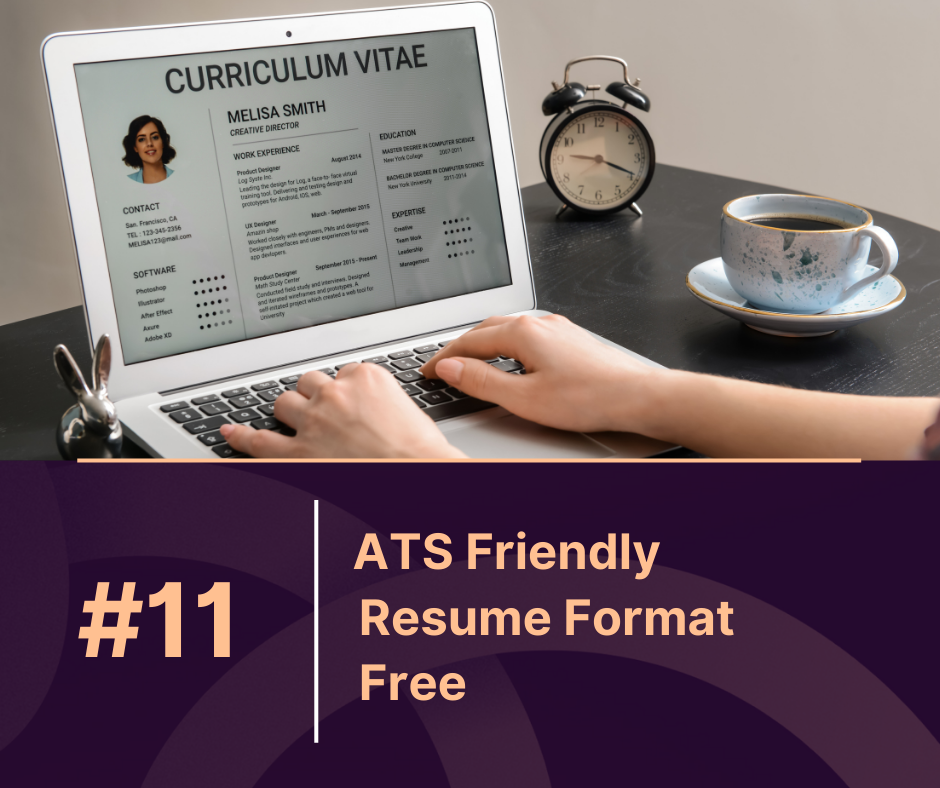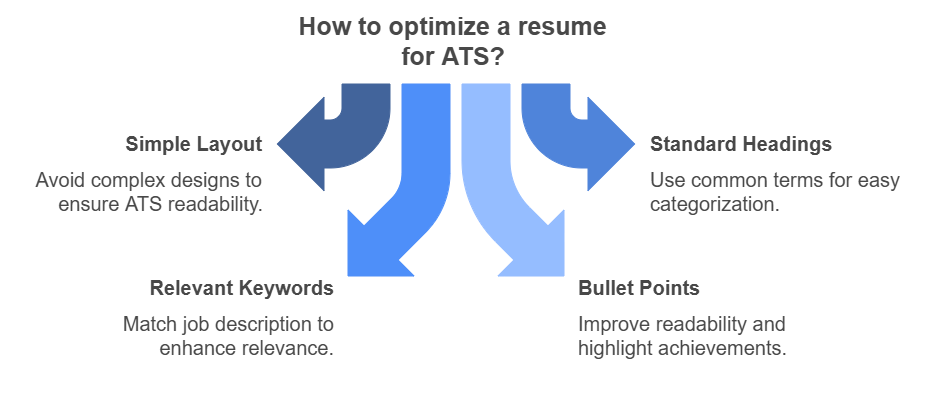Overview
In today’s highly competitive job market, over 75% of resumes are rejected before they even reach a human. The reason? They don’t pass through the Applicant Tracking System (ATS) — the recruitment bot that scans, filters, and ranks resumes. If your resume isn’t formatted properly, it may never be seen by a recruiter. This is why using an ATS friendly resume format is no longer optional—it’s essential. ats friendly resume format
In this blog, we’ll explore what makes a resume ATS-friendly, provide key elements, include important data, and introduce a smart tool like MaxProfile to help you build the perfect resume to beat the bots.
What is an ATS Friendly Resume Format?

An ATS friendly resume format is a structured, clean resume that’s readable by software systems used by recruiters to filter candidates. These systems are programmed to scan resumes for specific keywords, headings, and layout structure.
Why Is This Important?
-
98.8% of Fortune 500 companies use ATS to screen resumes.
-
Over 70% of candidates are rejected due to formatting errors.
-
Recruiters spend only 6-8 seconds on average reviewing resumes that make it past the ATS.
Key Features of an ATS Friendly Resume Format
Here’s what makes your resume pass the bot scan:
| Feature | Why It Matters |
|---|---|
| Simple Layout | Complex designs or tables confuse ATS systems. Use basic formatting. |
| Standard Headings | Use terms like “Work Experience” and “Education” — not creative titles. |
| Relevant Keywords | Match the job description with keywords in your resume. |
| Bullet Points | Easier to read and scan for achievements and skills. |
| No Graphics or Images | ATS can’t read visuals — stick to text. |
| PDF or Word Format | Save your resume as .docx or .pdf, unless the job ad states otherwise. |
Beat the Bots with MaxProfile
Creating a resume manually can be overwhelming, especially when you’re trying to get past bots. This is where MaxProfile comes in.
✅ ATS-optimized Templates
✅ Error-free Resume Generation
✅ Multiple Industry Formats
✅ Download in Word or PDF formats
✅ 100% Free Trial
Whether you’re a fresh graduate or an experienced professional, MaxProfile ensures your resume is optimized for ATS compatibility and stands out to hiring managers.
Benefits of Using an ATS Friendly Resume Format
-
Higher Visibility: Increases your chances of getting shortlisted.
-
Better Keyword Matching: Aligns your profile with recruiter expectations.
-
Professional Look: Ensures your resume appears polished and tailored.
-
Time-Saving: Automates alignment with ATS rules when using tools like MaxProfile.
Conclusion
In today’s digital recruitment world, your resume needs to speak to bots before it speaks to humans. Using an ATS friendly resume format for free can significantly improve your chances of landing interviews. Stick to clean designs, use the right keywords, and avoid fancy layouts. And if you’re looking for a free, easy solution MaxProfile helps you build your resume that’s ready to pass the ATS test.
FAQs
1. What is the best format for an ATS friendly resume?
A simple, chronological resume with standard headings and keyword-rich bullet points in .docx or .pdf format is best.
2. Can I use a resume with design elements or infographics?
No. ATS cannot read visuals, tables, or complex designs. Stick to plain text formatting.
3. What kind of keywords should I include?
Use job-specific keywords found in the job description. Tools like MaxProfile automatically suggest them based on your field.
4. Is a free ATS friendly resume builder available?
Yes. MaxProfile offers a free ATS-optimized resume builder with multiple templates and download options.
5. How do I know if my resume is ATS compatible?
You can test it through online resume scanners or directly use MaxProfile, which ensures 100% ATS compatibility. ats friendly resume format