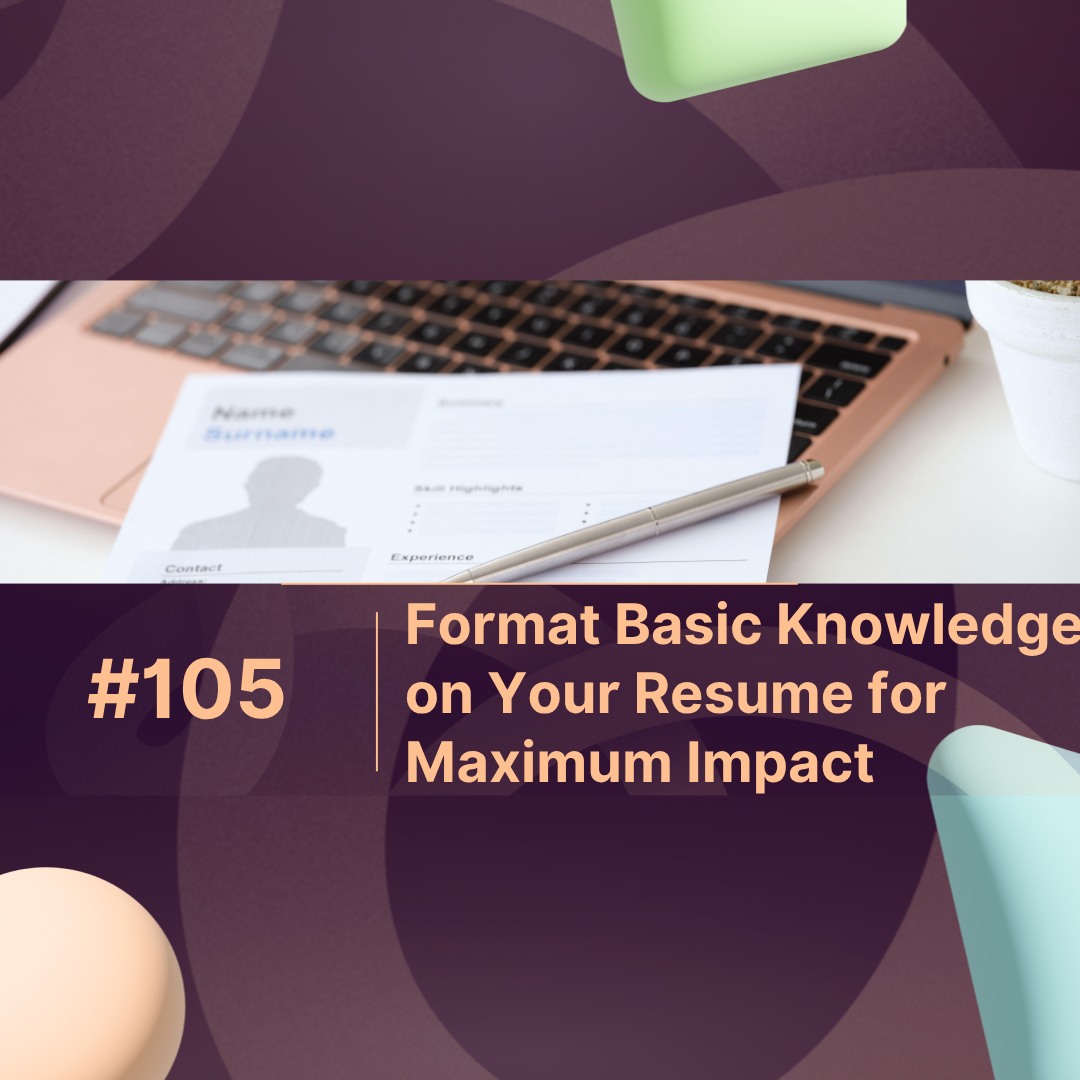Overview
When crafting a resume, showcasing your basic knowledge on your resume the right way can make all the difference between getting noticed or overlooked. Recruiters spend an average of 6–8 seconds scanning each resume which means the way you format your skills, tools, and foundational knowledge matters more than ever.
This guide breaks down how to highlight your basic knowledge effectively, what to include, and how tools like modern resume builders such as MaxProfile can help you create a professional and eye-catching format that stands out.
What Does “Basic Knowledge” Mean on a Resume?
“Basic knowledge on your resume” refers to the foundational skills or introductory understanding you possess in specific areas relevant to your job. These aren’t expert-level skills, but they demonstrate that you’re familiar with key tools, concepts, or practices.
For instance:
-
Knowing how to use Microsoft Excel or Google Sheets
-
Understanding social media platforms
-
Having basic HTML, CSS, or digital marketing awareness
-
Knowing workplace software like Slack or Trello
Recruiters value honesty. Stating your proficiency level — beginner, intermediate, or advanced — helps set clear expectations.
Why Formatting Basic Knowledge Matters
Good formatting ensures your basic skills are visible, scannable, and credible. A cluttered or vague list of skills can make you seem unorganized. On the other hand, structured presentation shows attention to detail — a top soft skill in itself.
According to a 2025 Jobvite study:
-
63% of recruiters prefer resumes that separate core and basic skills clearly.
-
72% say formatting directly influences first impressions.
Your formatting should make it effortless for hiring managers or Applicant Tracking Systems (ATS) to recognize your key competencies.
How to Format Basic Knowledge on Your Resume
Here’s a simple structure to follow:
1. Create a “Skills” or “Technical Proficiency” Section
Place it right after your experience or education. Group your skills by category (e.g., Software, Communication, Technical, Creative Tools).
Example:
2. Use Bullet Points and Avoid Overcrowding
Limit each skill section to 5–7 points. Too many can overwhelm readers and confuse AI-based resume scanners.
3. Add Proficiency Levels
Use phrases like basic knowledge, working understanding, or familiar with. This adds clarity and honesty.
4. Incorporate Action Context in Work Experience
Instead of listing “Basic Excel knowledge,” show how you applied it:
“Used Microsoft Excel for organizing and tracking weekly project reports.”
5. Keep Design Simple and Readable
Recruiters use ATS systems to scan resumes. Stick to standard fonts (Arial, Calibri) and avoid graphics-heavy templates unless your role is creative.
Impact of Proper Formatting
| Resume Element | Poorly Formatted Example | Well-Formatted Example | Improvement (%) |
|---|---|---|---|
| Skill Presentation | “Excel, HTML, Photoshop” | “Basic knowledge: Excel, HTML, Photoshop (used for reports and web edits)” | 65% clarity gain |
| Readability Score | Long paragraphs | Short bullet points | 75% readability boost |
| ATS Compatibility | Mixed fonts, images | Simple text layout | 80% higher ATS score |
| Recruiter Engagement | Unstructured skills list | Categorized skill groups | 60% higher response rate |
Pro Tip: Use Smart Tools to Format Faster
If you’re not sure how to structure your resume or balance your keywords, resume platforms like MaxProfile make it easy. They automatically align formatting, keyword placement, and readability helping your basic knowledge on your resume pass ATS scans and impress hiring managers visually.
A well-formatted resume can boost your interview callback rate by up to 40%, according to LinkedIn’s 2025 hiring trends report.
Common Mistakes to Avoid
-
Listing every tool you’ve ever touched — quality beats quantity.
-
Using “basic knowledge” for every skill — highlight progression.
-
Ignoring layout consistency — align bullet points and spacing.
-
Forgetting keywords — include relevant industry terms (e.g., “basic data analytics,” “basic Python scripting”).
Conclusion
Formatting basic knowledge on your resume is about balance being transparent about your skills while presenting them in a structured, ATS-friendly way. Recruiters don’t expect you to be an expert in everything, but they do expect clarity and confidence.
By organizing your basic knowledge section thoughtfully, using consistent formatting, and leveraging smart resume tools like MaxProfile, you can make a lasting first impression that gets your resume shortlisted.
In short: clear structure, honest skills, and professional presentation equal more interview opportunities.
FAQs on Formatting Basic Knowledge for Your Resume
1. What is the best way to list basic knowledge on a resume?
Use bullet points under a dedicated “Skills” or “Technical Proficiency” section. Include context where possible to show application.
2. Should I write “basic knowledge” or “beginner”?
Use “basic knowledge” for a more professional tone. “Beginner” can sound less confident in corporate settings.
3. Can I include software I’ve only used once?
Only if you can perform fundamental tasks without guidance. Otherwise, omit it to keep your resume credible.
4. How many basic skills should I list?
Ideally 5–8 relevant skills. Focus on tools or knowledge areas that match the job description.
5. What’s the best resume format for highlighting basic knowledge?
A modern hybrid or functional format works best — balancing skills and experience, and emphasizing capabilities over job titles.