Overview
In today’s competitive job market, optimizing your LinkedIn profile isn’t optional — it’s essential.
Your LinkedIn profile is often the first impression recruiters and hiring managers have of you. According to LinkedIn, over 90% of recruiters use the platform to search for candidates.
Whether you’re seeking a career change, a promotion, or your very first role, this guide shares 10 proven strategies to help you optimize your LinkedIn profile and stand out in search results.
Why Optimize Your LinkedIn Profile?
Before we dive into the tips, let’s understand why optimizing your LinkedIn profile matters:
| Statistic | Source |
|---|---|
| 87% of recruiters regularly use LinkedIn to vet candidates. | LinkedIn Talent Solutions Report |
| Profiles with a professional photo get 21x more profile views. | LinkedIn Business Insights |
| Adding skills to your profile can increase profile views by up to 13x. | LinkedIn Official Blog |
| Customized headlines make you 46% more likely to show up in searches. | LinkedIn Data |
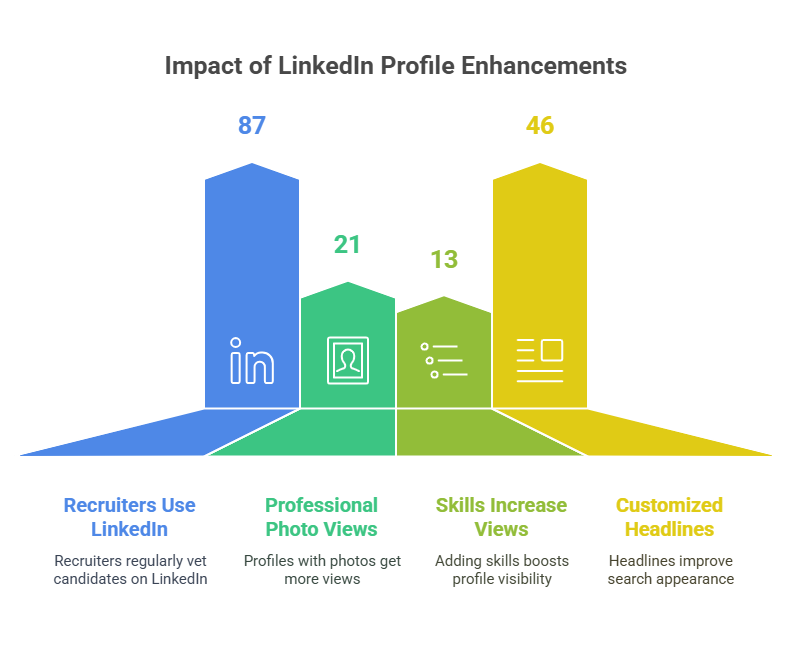
A well-optimized profile can help you appear higher in search results, get more connection requests, and attract more job offers.
10 Proven Ways to Optimize Your LinkedIn Profile
1. Craft a Strong, Keyword-Rich Headline
Your headline is one of the first things people see.
Instead of just listing your job title, include targeted keywords recruiters are searching for.
Example: “Marketing Specialist | SEO Expert | Content Strategist Helping Brands Grow Online”
2. Upload a Professional Profile Photo
Profiles with clear, professional photos receive far more views.
Dress appropriately for your industry and choose a friendly, approachable expression.
3. Write a Compelling About Section
The About section is your personal elevator pitch.
Use this space to tell your career story, highlight achievements, and naturally weave in the keyword “optimize your LinkedIn profile” once or twice.
Tip: Write in the first person to sound more authentic.
4. Customize Your LinkedIn URL
Make your profile URL clean and easy to share.
Example: linkedin.com/in/yourname
This small step makes your profile look more polished and professional.
5. Showcase Your Experience with Achievements
Instead of listing job duties, focus on measurable achievements.
Use action verbs and metrics wherever possible to show impact.
Example: “Increased website traffic by 45% through strategic SEO campaigns.”
6. Add Relevant Skills and Endorsements
LinkedIn allows you to list up to 50 skills.
Prioritize the ones most relevant to your target roles, and actively seek endorsements from colleagues.
7. Request Recommendations
A few strong recommendations can significantly boost credibility.
Politely ask former managers, clients, or coworkers to write a short, specific endorsement.
8. Stay Active: Post, Comment, Share
Optimizing your LinkedIn profile doesn’t stop with setup.
Posting articles, commenting thoughtfully, and engaging with others helps you stay visible and build a stronger network.
9. Highlight Certifications, Awards, and Courses
Add any certifications or online courses completed, especially if they’re industry-specific (e.g., Google Analytics, PMP Certification).
This boosts both credibility and keyword relevance.
10. Turn on “Open to Work” Settings
If you’re actively job hunting, enable LinkedIn’s “Open to Work” feature.
It discreetly lets recruiters know you’re looking without alerting your entire network.
Conclusion
Optimizing your LinkedIn profile is one of the smartest moves you can make for your career.
A professional, strategic presence on LinkedIn not only improves your job prospects but also enhances your overall personal brand.
By following these 10 proven strategies, you’ll position yourself as a top candidate and attract better opportunities.
Remember: Your LinkedIn profile isn’t just a resume — it’s your personal brand story, ready to be discovered.
FAQs
1. How often should I update my LinkedIn profile?
You should review and update your LinkedIn profile every 3 to 6 months, especially after gaining new skills, experiences, or certifications.
2. What is the best time to post on LinkedIn?
According to HubSpot, the best times to post are Tuesdays through Thursdays, between 9 a.m. and 12 p.m. for maximum engagement.
3. How can I get more LinkedIn endorsements?
Engage with your network by endorsing others first. Many will return the favor. Also, politely ask trusted colleagues to endorse your top skills.
4. Should I accept all LinkedIn connection requests?
Focus on quality over quantity. Connect with people relevant to your industry, interests, or career goals.
5. Does LinkedIn Premium help with job searching?
Yes, LinkedIn Premium offers advanced insights, more InMail messages, and shows how you compare to other applicants — potentially giving you a competitive edge.



