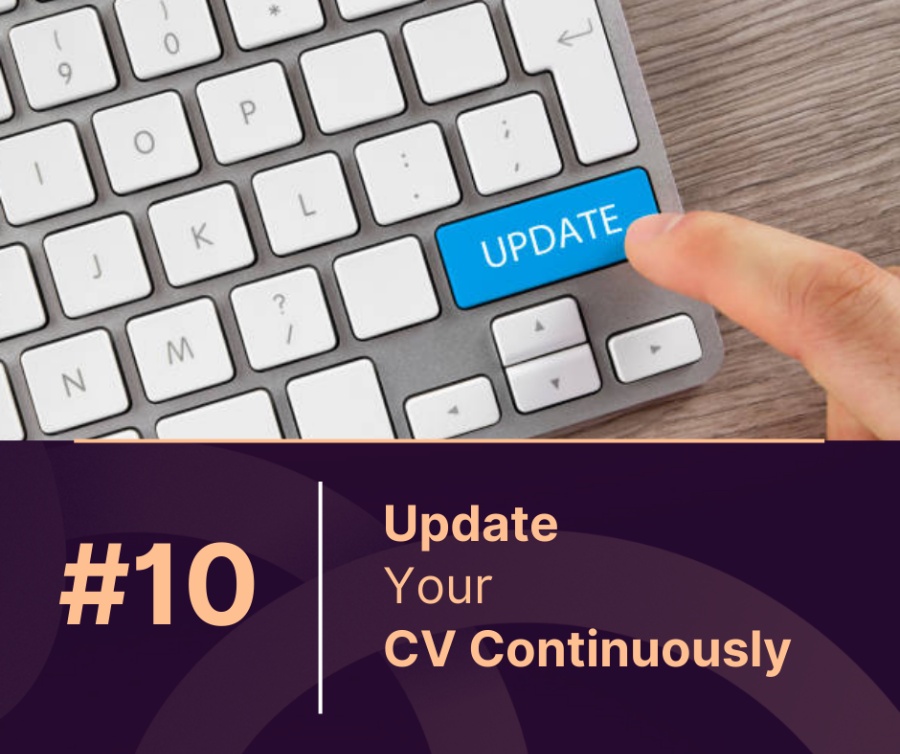Overview
n today’s rapidly evolving job market, keeping your CV up to date isn’t just good practice—it’s a competitive advantage. Whether you’re actively seeking new opportunities or simply staying prepared, knowing how and when to update your CV can make all the difference.
This guide will walk you through the steps to keep your CV current, relevant, and optimized for both recruiters and applicant tracking systems (ATS).
Quick Answer
To update your CV effectively in 2025, revise it every 6 months or after any major career milestone. Add new skills, certifications, and achievements, optimize for ATS, and remove outdated information to stay job-market ready.
Why You Should Update Your CV Regularly
Updating your CV is not just about appearances—it’s a strategic career move. It ensures you’re always ready for opportunities, from internal promotions to unexpected recruiter calls.
Key Benefits:
-
Reflects your most current skills and accomplishments
-
Improves visibility in job portals and ATS filters
-
Demonstrates professionalism and career ownership
-
Saves time when urgent applications arise
How Often Should You Update Your CV?
According to hiring experts, your CV should be updated at least twice a year—or immediately following any professional milestone.
Frequency Chart: When to Update Your CV
| Trigger Event | Recommended Timing |
|---|---|
| Completed a major project | Within 1 week |
| Earned a new certification | Immediately |
| Received a promotion | Within 2 weeks |
| Planning a career change | Before sending applications |
| No major change (routine update) | Every 6 months |
Step-by-Step: How to Update Your CV in 2025
1. Start with Contact Information
Verify your email, phone number, LinkedIn URL, and location. An outdated email can cost you opportunities.
2. Add Recent Achievements
Focus on measurable results and new accomplishments. Use numbers where possible.
Example: “Increased lead conversion rate by 28% after CRM optimization.”
3. Update Skills and Certifications
Include the latest tools, platforms, and soft skills relevant to your industry. Highlight skills that align with current job trends (e.g., AI tools, remote collaboration, data literacy).
4. Optimize for ATS
Use keywords that match your job goals. For example, if you work in marketing, add terms like “campaign analytics,” “SEO optimization,” or “social media strategy.”
5. Refresh Formatting
Modern CVs are clean, easy to scan, and minimalistic. Use bullet points, white space, and ATS-friendly layouts without heavy graphics or columns.
6. Remove Outdated or Irrelevant Content
Trim positions older than 10 years, obsolete tools, or generic objectives that no longer align with your direction.
Expert Tips to Make Your CV Stand Out After Updating
-
Use strong action verbs like “Led,” “Implemented,” “Optimized,” and “Achieved”
-
Quantify wherever possible to show impact
-
Add a professional summary that reflects your current career goals
-
Tailor each version of your CV for specific roles
-
Keep your document under two pages unless applying for academic or technical positions
Bonus Tools to Help You Update Your CV Faster
If you want to streamline the process, consider using smart tools built for modern jobseekers:
-
MaxProfile Resume – Ideal for building ATS-ready, visually clean CVs with AI guidance
-
Canva – Great for creative professionals needing sleek but simple layouts
-
Zety, Novoresume, or Rezi – AI-driven tools that offer keyword optimization and job-specific suggestions
Conclusion
In a digital-first job market, updating your CV should become a regular habit—not a last-minute scramble. By keeping your content fresh, your formatting sharp, and your skills aligned with current demands, you position yourself as a forward-thinking professional ready for growth.
Even if you’re not actively job hunting, a polished, up-to-date CV can open doors you didn’t know were there. Start reviewing yours today and make it work for the future you want.
FAQs
Q1: How often should I update my CV?
You should update your CV every 6 months or after significant achievements like promotions, certifications, or project completions.
Q2: What should I remove when updating my CV?
Remove outdated roles (typically over 10 years old), irrelevant skills, and any generic or outdated career objectives.
Q3: How can I check if my CV is ATS-friendly?
Avoid images or fancy formatting. Use job-specific keywords, standard headings, and test your CV with tools like MaxProfile for ATS compatibility.
Q4: Can AI help with updating my CV?
Yes. Tools like MaxProfile, Rezi, or Novoresume use AI to match your resume to job descriptions and improve formatting.
Q5: What’s the difference between a CV and a resume?
A CV is more detailed and used for academic or international jobs. A resume is shorter, more concise, and widely used in corporate hiring. Both should be updated regularly.